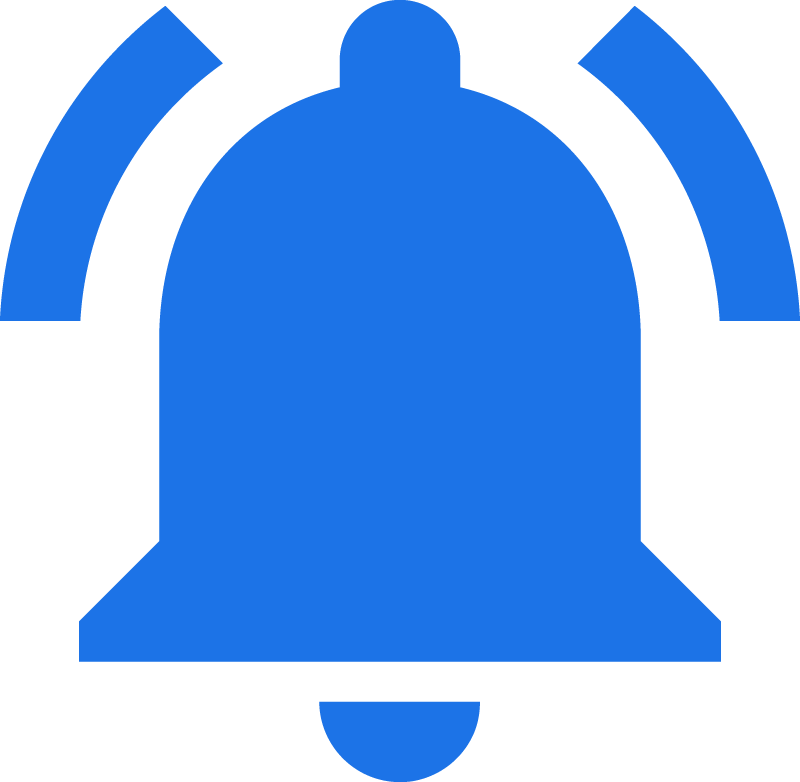Uttar Pradesh Subordinate Service Selection Commission (UPSSSC, Lucknow) has released Final Result for Combined Stenographer 10+2 Recruitment in Various Department. Enrolled candidates can check the Final Result.
|
Uttar Pradesh Subordinate Service Selection Commission (UPSSSC)
Stenographer Recruitment 2017
Advt No. : 27-Exam/2016
JOBALERT.IND.IN
|
| Important Links |
| Official Website |
upsssc.gov.in |
| Download Final Result Department Wise |
Click Here |
| Download Final Result |
Click Here |
| Download Interview Letter |
Click Here |
| Download Interview Schedule |
Click Here |
| Download Result |
Click Here |
| Download CET PET Typing Test Admit Card |
Click Here |
| Download Notice for Typing Test |
Click Here |
| Download Result |
Click Here |
| Vacancy Details Total : 352 Post |
|
Important Dates
- Application Begin : 24/12/2016
- Last Date for Registration : 14/01/2017
- Last Date For Fee Payment : 16/01/2017
- Last Date Submit Final Form : 18/01/2017
- Exam Date : 10/03/2019
- Answer Key Available : 10-19/03/2019
- Revised Answer Key Available : 01/05/2019
- Re Revised Answer Key Available : 14/06/2019
- Result Available : 30/07/2019
- Typing Test Date : 23 November to 07 December 2019
- Typing Test Result : 09/09/2020
- Interview Letter Available : 19/10/2020
- Final Result Available : 02/07/2021
- Final Result Department Wise : 29/10/2021
|
|
Eligibility
- Passed 10+2 Intermediate Examination in Any Recognized Board in India
- Hindi Steno Speed : 80 WPM | Typing 25 WPM
- CCC Exam Passed from NIELIT / DOEACC
|
|
Application Fee
- General /OBC : Rs. 185/-
- SC / ST : Rs. 95/-
- PH : Rs. 25/-
- Refunded After Appeared Stage I Examination.
|
|
Age Limit
- Minimum Age: 18 Years
- Maximum Age: 40 Years
- Age relaxation as per rules. Read the notification.
|
- Visit the official website of Uttar Pradesh Subordinate Service Selection Commission (UPSSSC, Lucknow) at upsssc.gov.in
- Check the Results link and log in using credentials.
- Or Enter Your Roll Number/Application Number, Date of Birth, and click Submit.
- Your result will appear, download the result and take a printout for future reference.
- Candidates who are not able to download the result may contact the concerned organization who is conducting the examination.
|