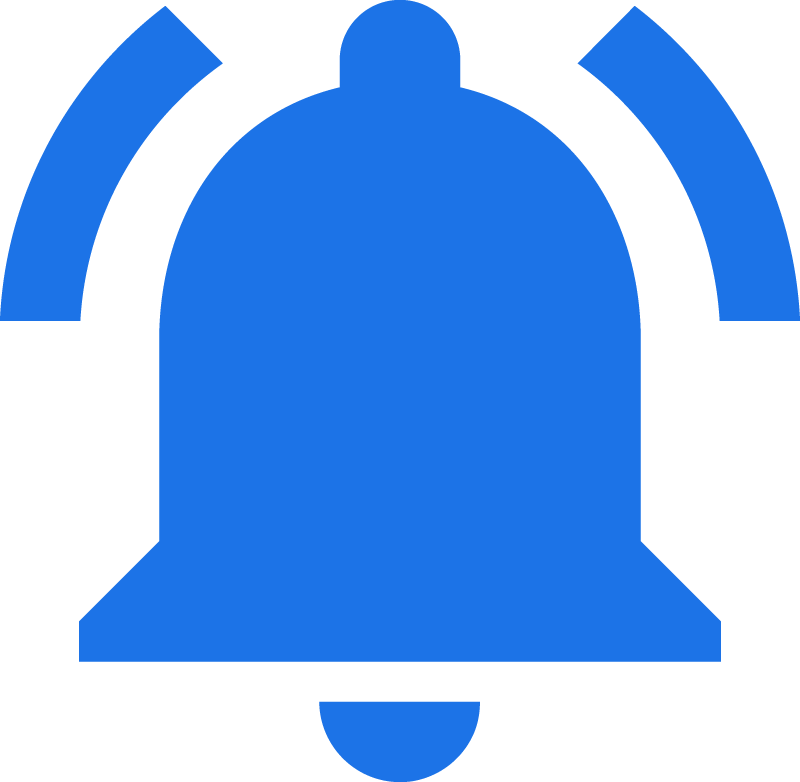Union Public Service Commission UPSC has released Final Result for DAF Form for IES / ISS 2021. Interested candidates are advised to carefully read the full notification and Download Final Result.
|
Union Public Service Commission (UPSC)
Indian Economic Service | Indian Statistical Service Exam Result 2021
Notice No. : 06/2021-IES/ISS
JOBALERT.IND.IN
|
Important Links
|
| Official Website |
upsc.gov.in |
| Download Final Result |
Click Here |
Download Interview Dates
|
ISS | IES |
Apply Online (DAF Form)
|
ISS | IES |
| Download Result |
Roll No. Wise | Name Wise |
| Download IES Admit Card |
Click Here |
| Download ISS Admit Card |
Click Here |
| Apply Online |
Click Here |
| Pay Exam Fee |
Click Here |
| Re Print Form |
Click Here
|
| Download Notification |
Click Here |
| Vacancy Details Total : 26 Post |
| Post Name |
Total |
Eligibility |
| Indian Economic Service IES |
15 |
- Passed / Appearing Post Graduate / Master Degree in Economics/Applied Economics/ Business Economics/ Econometric from Any Recognized University in India.
|
| Indian Statistical Service ISS |
11 |
- Passed / Appearing Bachelors Degree with Statistics/Mathematical Statistics/Applied Statistics as one of the subject or a Master’s degree in Statistics/Mathematical Statistics/ Applied Statistics
|
| For Category Wise Vacancy Details Read the Notification |
|
Important Dates
- Application Begin : 08/04/2021
- Last Date for Apply Online : 27/04/2021
- Last Date for Fee Payment : 27/04/2021
- Admit Card : 29/06/2021
- Exam Date : 16/07/2021
- Result Declared : 09/09/2021
- Admit Card Available : 29/06/2021
- DAF Form Available : 15-28 September 2021
- Final Result Available : 13/12/2021
|
|
Application Fee
- General, OBC : Rs. 200/-
- SC / ST /PH : Rs. 0/-
- All Category Female : Rs. 0/-
- Pay the application fee through Debit Cards (RuPay/Visa/MasterCard/Maestro), Credit Cards, Internet Banking, IMPS, Cash Cards/ Mobile Wallets.
|
|
Age Limit as on 01/08/2021
- Minimum Age : 21 Years.
- Maximum Age : 30 Years
- Extra Age Relaxation as per Rules.
|
How to Download Admit Card
- To download Interview Schedule for DAF Form for IES / ISS 2021.
- UPSC issues it in two main ways.
- First Method: You will have to enter your date of birth along with Class 10 roll number, passing year and your password, after that you can directly download the admit card from the dashboard.
- Second Method : You will have to enter the application number of the online application you had applied, you will also have to enter your date of birth, after that you will be entered in a dashboard, then you will see a tab above, in that you will get the link of generate admit card, click on it. Then your admit card will be downloaded on your mobile / computer.
- If you do not have the application number then you have to follow the first method and find your application number. You can print the admit card in color or black and white print on A4 size paper.
- Read all the instructions given in the admit card carefully before going to the exam.
|