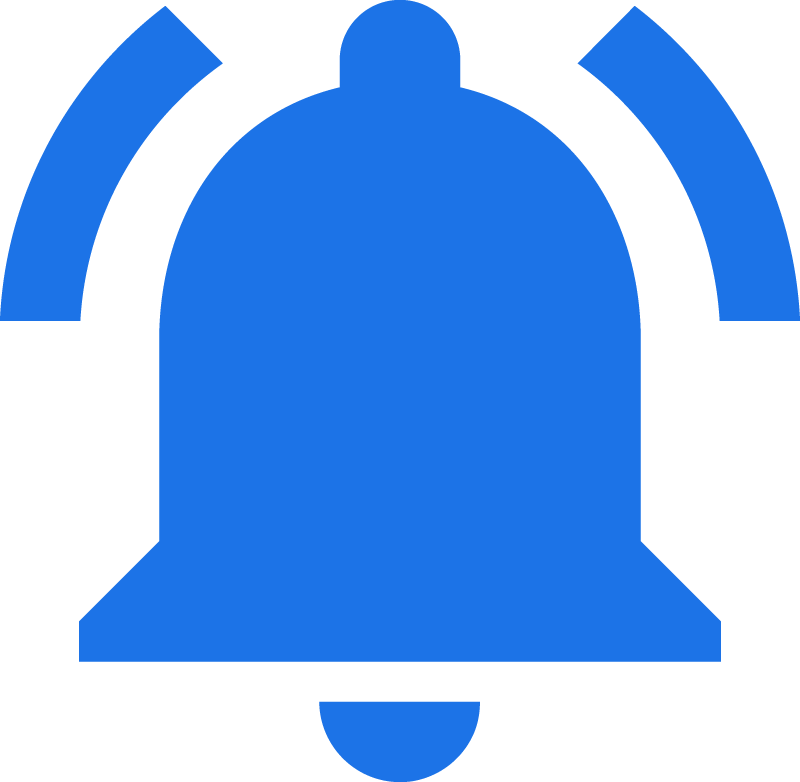Prayagraj Examination Regulatory Authority, Uttar Pradesh has released Result for UP DELED 2021 First Semester Exam 2021 and BTC 2017,2018,2019 Results. Enrolled candidates can download the Result.
|
Examination Regulatory Authority, Prayagraj (UP) BTC / DELEd Semester Examination Results 2021 JOBALERT.IND.IN |
|||||
| Important Links |
|||||
| Declared Date | Result Type | Download Link | |||
| 05/04/2023 |
DELEd Second & Fourth Semester Result | Click Here | |||
| 05/04/2023 | DELEd 2017 April/May 2022 Exam Result | Click Here | |||
| 12/08/2022 | DELEd 2021 First Semester Result | Click Here | |||
| 12/08/2022 | DELEd 2019 All Semester Result | Click Here | |||
| 12/08/2022 | DELEd 2017 All Semester Result | Click Here | |||
| 23/12/2021 | DELEd 2019 4th Semester Result | Click Here | |||
| 23/12/2021 | DELEd 2018 4th Semester Result | Click Here | |||
| 25/10/2021 | DELEd 2nd Semester Result | Server I | Server II | |||
| 10/04/2021 | DELEd 4th Semester Result | Server I | Server II | |||
| 29/01/2021 | DELEd 2018 First & Second Semester Result | Click Here | |||
| 29/01/2021 | DELEd 2019 Second Semester Result | Click Here | |||
| 29/01/2021 | DELEd 2017 Fouth Semester Backpaper Result | Click Here | |||
| 29/01/2021 | BTC 2015 First / Second Semester Result | Click Here | |||
| 17/01/2021 | BTC 2015 Fouth Semester Result | Click Here | |||
| 11/01/2021 | DELEd 2018 Third Semester Result | Click Here | |||
| 11/01/2021 | BTC 2015 Result | Click Here | |||
| 10/10/2020 | DELEd 2018 Third Semester Result | Click Here | |||
| 10/10/2020 | DELEd 2017 Fourth Semester Scrutiny Result | Click Here | |||
|
Important Dates
|
|||||
|
How to Download Result?
|
|||||