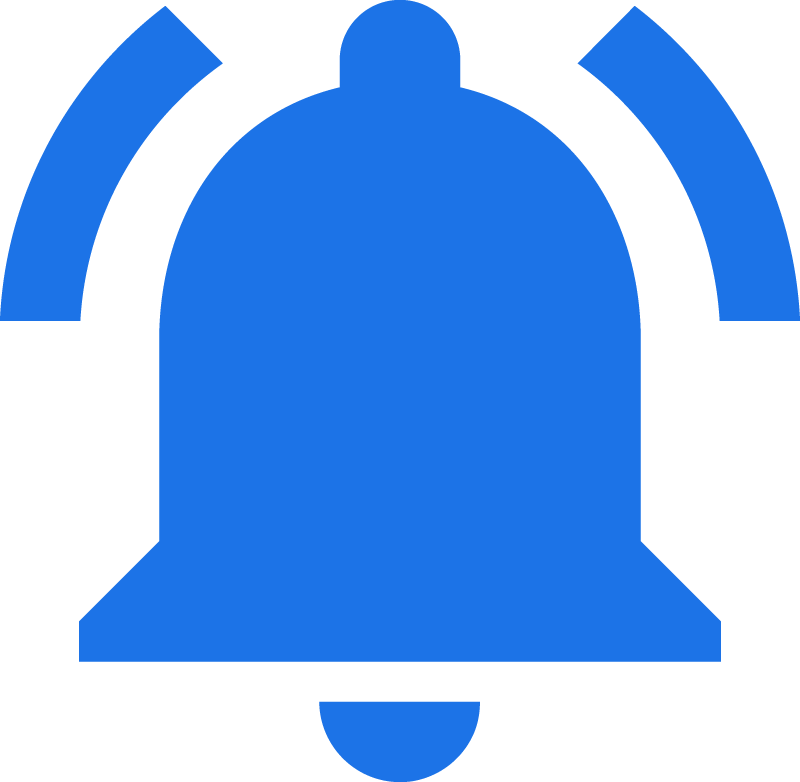Uttar Pradesh Joint Entrance Exam UPJEE Polytechnic Entrance Exam JEECUP 2021 has released Second Round Allotment Result. Enrolled candidates can check the counseling schedule and download the result.
|
Joint Entrance Examination JEECUP 2021 UP Polytechnic Entrance Result 2021 Online Counseling UPJEE 2021 JOBALERT.IND.IN |
|||||
| Important Links |
|||||
| Official Website | jeecup.org | ||||
| Download Seat Allotment Result |
Click Here | ||||
| For Online Counselling |
Click Here | ||||
| Download Result | Click Here | ||||
| Download Counselling Schedule | Click Here | ||||
| Download Counselling Instruction |
Click Here | ||||
| Download Help Center List | Click Here | ||||
| Download Course Wise College List | Click Here | ||||
| Opening Closing Rank 2020 Admission | Click Here | ||||
| Download Group A Answer Key | Click Here | ||||
| Download Admit Card | Group A | Group B to K | Group E1 E2 | ||||
| Download Exam Notice | Click Here | ||||
| Apply Online | Group A | Group B to K | Group E1 E2 | ||||
| Download Notification | Click Here | ||||
| Tentative Counselling Schedule 2021 | |||||
| Round | Counselling Activity | Date |
|||
| First |
Registration, One-time Payment of Registration Fee (only for UP state candidates) | 14-16 September 2021 | |||
| 1st Round Choice filling and Locking (unlimited choices may be filled) | 15-16 September 2021 | ||||
| Seat Allotment Result First Round | 17/09/2021 | ||||
| Online Freeze/Float choice selection, Document Verification at the district Help Centers (only for Freeze candidates) & Pay Security Fees | 18-19 September 2021 | ||||
| Second |
Registration, One-time Payment of Registration Fee & Choice Filling | 20-21 September 2021 | |||
| Seat Allotment Result Second Round | 22/09/2021 | ||||
| Online Freeze/Float choice selection, Document Verification at the district Help Centers (only for Freeze candidates) & Pay Security Fees | 23-24 September 2021 | ||||
| Third |
Registration, One-time Payment of Registration Fee & Choice Filling | 25-26 September 2021 | |||
| Seat Allotment Result Third Round | 27/09/2021 | ||||
| Online Freeze/Float choice selection, Document Verification at the district Help Centers (only for Freeze candidates) & Pay Security Fees | 28-30 September 2021 | ||||
Course Name
|
|||||
Counselling Instruction & Letter
Documents Required :
|
|||||
|
Important Dates
|
|||||
|
Application Fee
|
|||||
|
How to Check Result?
|
|||||