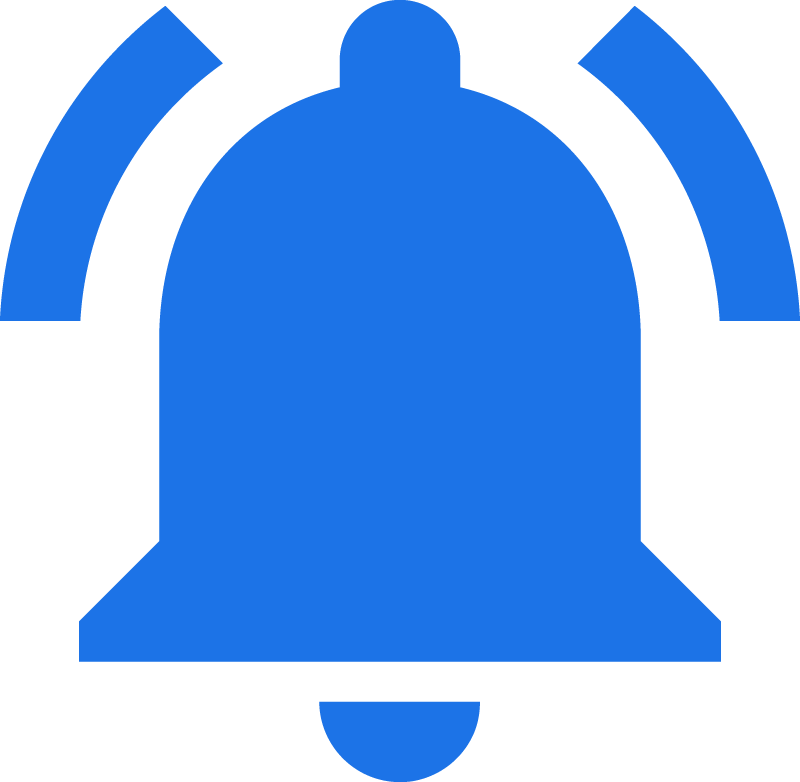Staff Selection Commission has released Admit Card for Post of STENOGRAPHER (GRADE ‘C’ & ‘D’) EXAMINATION. Enrolled candidates can check the Admit Card.
|
Staff Selection Commission (SSC) SSC Stenographer Exam Admit Card 2022 SSC Steno Grade C & D Exam Status / Admit Card Download 2022 JOBALERT.IND.IN |
|||
| Important Links | |||
| Official Website | ssc.nic.in | ||
| Download Syllabus | Click Here | ||
| For Exam Admit Card Download Link | |||
| Candidate State Name | Region Name | Download Link | |
| Uttar Pradesh & Bihar | SSC Central Region CR Stenographer 2022 | Click Here | |
| Rajasthan, Delhi, Uttarakhand | SSC Northern Region NR Stenographer 2022 | Status | Admit Card | |
| Madhya Pradesh, Chhattisgarh | SSC Madhya Pradesh MPR Stenographer 2022 | Available Soon | |
| West Bengal, Orrisa, Jharkhand, A&N Island, Sikkim | SSC Eastern Region ER Stenographer 2022 | Click Here | |
| Haryana, Punjab, J&K, Himachal Pradesh | SSC North Western Sub Region NWR Stenographer 2022 | Click Here | |
| Karnataka, Kerla | SSC KKR Region Stenographer 2022 | Click Here | |
| Assam, Arunachal Pradesh, Manipur, Meghalaya, Tripura, Nagaland, Mizoram | SSC North East Region NER Region Stenographer 2022 | Click Here | |
| Maharashtra, Gujrat,Goa | SSC Western Region WR CHSL 2022 | Click Here | |
| Andhra Pradesh, Punduchery, Tamilnadu | SSC Southern Region SR Chennai Stenographer 2022 | Click Here | |
| Enrolled Candidate Can Check / Update Bank Details for Fee Refund. | |||
|
Important Dates
|
|||
|
Eligibility
|
|||
|
How to Download Admit Card
|
|||