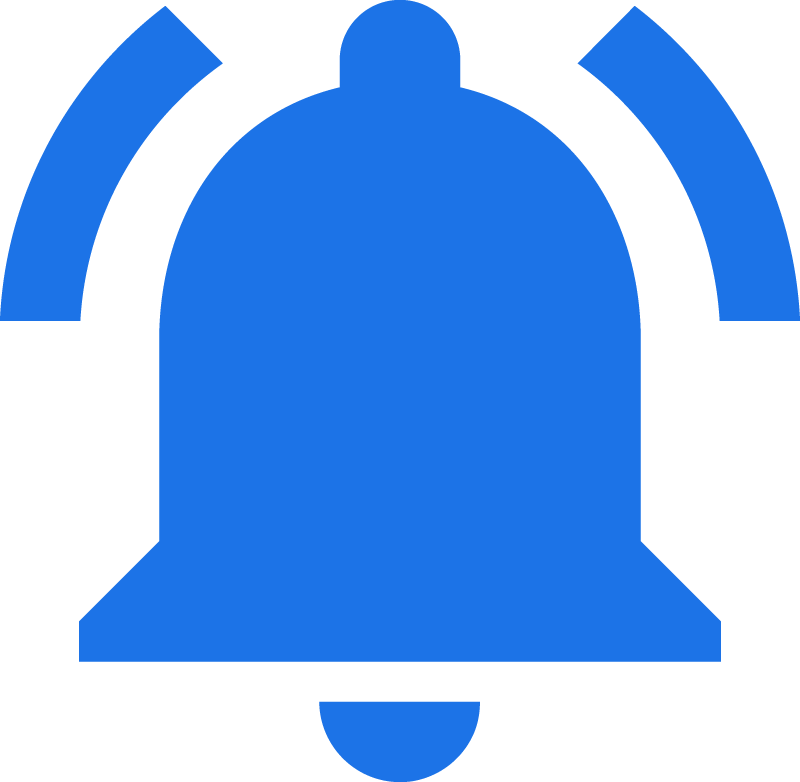State Bank of India released the Pre & Mains Result from eligible candidates for the post of Probationary Officers. Interested candidates are advised to carefully read the full notification and ensure that they fulfill all eligibility conditions before applying.
|
State Bank of India (SBI)
SBI Probationary Officers PO Pre Exam Training PET Admit Card
Advt No. : CRPD/ PO/ 2021-22/18
JOBALERT.IND.IN
|
Important Links
|
| Official Website |
sbi.co.in |
| Download Final Result |
Click Here |
| Download Interview Letter |
Click Here |
| Download Mains Result |
Click Here |
Download Mains Admit Card
|
Click Here |
Download Pre Result
|
Server I | Server II |
Download Pre Exam Training Admit Card
|
Click Here |
| Apply Online |
Click Here |
| Download Notification |
Click Here |
| Vacancy Detail Total : 2056 Post |
| Post Name |
Total Post
|
Eligibility |
| Regular |
2000 |
Passed or Appearing Bachelor Degree in Any Stream Recognized by any University in India |
| Backlog |
56 |
| For Category Wise Vacancy Details Read the Notification |
Status of Admit Card
- Pre Exam Training : PET Admit Card Are Available Now Only for SC / ST / Religious Minority Community Candidates.
|
|
Important Dates
- Application Begin : 05/10/2021
- Last Date for Apply Online : 25/10/2021
- Last Date for Fee Payment : 25/10/2021
- Exam Date Prelim: November / December 2021
- Result Out Prelim: 14/12/2021
- Mains Admit Card Out: 16/12/2021
- Mains Exam Date : December 2021
- Result Out Main: 25/01/2022
- Interview Letter Available: 02/02/2022
- Final Result Available: 15/03/2022
|
|
Application Fee
- General / OBC /EWS : Rs. 750/-
- SC / ST / PH : Rs. 0/–
- Pay the application fee through Debit Cards (RuPay/Visa/MasterCard/Maestro), Credit Cards, Internet Banking, IMPS, Cash Cards/ Mobile Wallets.
|
|
Age Limit As on 01/04/2021
- Minimum Age: 21 Years.
- Maximum Age: 30 Years.
- Age relaxation as per rules. Read the notification.
|
How to Download Admit Card
- To download State Bank of India SBI Admit Card/Call Letter.
- SBI issues the admit card in two main ways.
- First Method: You will have to enter your date of birth along with Class 10 roll number, passing year and your password, after that you can directly download the admit card from the dashboard.
- Second Method : You will have to enter the application number of the online application you had applied, you will also have to enter your date of birth, after that you will be entered in a dashboard, then you will see a tab above, in that you will get the link of generate admit card, click on it. Then your admit card will be downloaded on your mobile / computer.
- If you do not have the application number then you have to follow the first method and find your application number. You can print the admit card in color or black and white print on A4 size paper.
- Read all the instructions given in the admit card carefully before going to the exam.
|