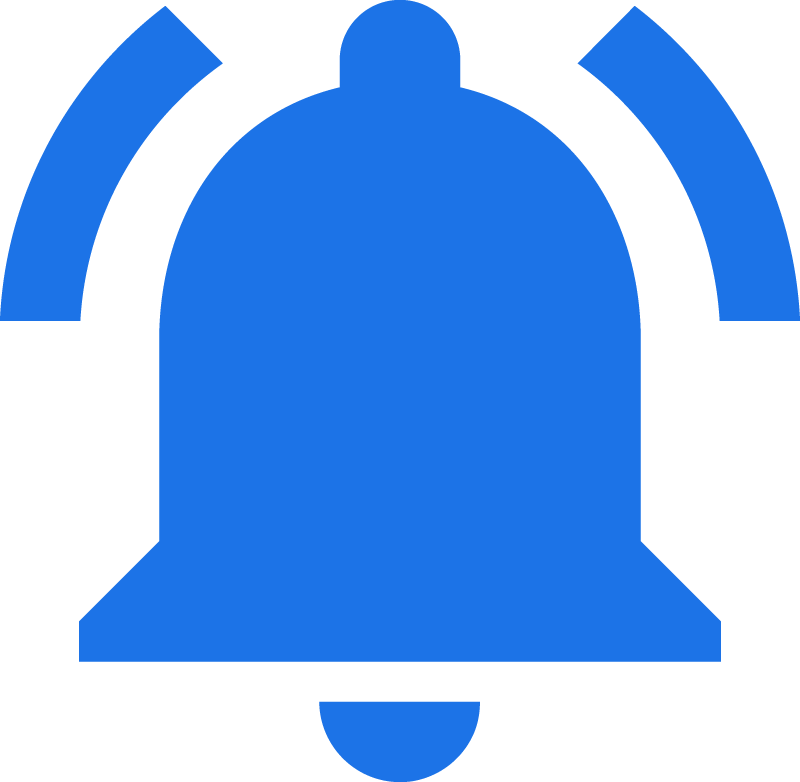JOSAA has begun Online Counselling for IITs, NITs, IIEST, IIITs and other-GFTIs 2021. Enrolled candidates can check the Counselling Schedule.
|
Join Seat Allocation Authority 2021
JOSAA Online Counselling Registration | Choice Filling | Allotment Result
IITs, NITs, IIEST, IIITs and Other-GFTIs 2021
JOBALERT.IND.IN
|
Important Links
|
| Official Website |
josaa.nic.in |
| For Online Counselling |
Click Here |
| Download Counselling Schedule |
Click Here |
| Download Notification |
Click Here |
Download Result
|
Click Here |
| Download Answer Key |
Click Here |
Download Answer Key Notice
|
Click Here |
| Admit Card |
Click Here |
| Apply Online |
Click Here |
| Download Notification |
Click Here |
Eligibility
- Candidate Must Be Qualified in JEE Advanced 2021 Entrance Exam.
- For Details of Eligibility Must Read the Notification.
|
| For Category Wise Vacancy Details Read the Notification |
|
Important Dates
- JEE Advanced Result Out : 15/10/2021
- Round I Counselling Registration Start : 16/10/2021
- Round II Counselling Registration Start : 25/10/2021
- Download the Counselling Schedule for Complete JOSAA Important Dates.
|
|
Application Fee
- General / OBC : Rs. 35,000/-
- SC / ST / PH : Rs. 15,000/-
- Pay the application fee through Debit Cards (RuPay/Visa/MasterCard/Maestro), Credit Cards, Internet Banking, IMPS, Cash Cards/ Mobile Wallets.
|
JOSAA Counselling Procedure 2021
- Candidate must appear in JEE Advance 2021 and should have passed the exam.
- Then the Candidate must register for Counselling process and submit all necessary documents required.
- Once the online verification of all documents is done the Candidate will be informed by an Email or SMS.
- Upon receiving confirmation the Candidate must choose a college of their choice and lock it.
- After the allotment result is uploaded the Candidate must choose to Freeze/Float.
- Once the candidate is chosen they must report to the college to complete the Admission process.
- Candidates are advise to read full ‘Counselling Schedule’ given above in ‘Important links’ section before participating.
|
- Visit the official website of JOSAA josaa.nic.in
- Check the Results link and log in using credentials.
- Or Enter Your Roll Number/Application Number, Date of Birth, and click Submit.
- Your result will appear, download the result and take a printout for future reference.
- Candidates who are not able to download the result may contact the concerned organization who is conducting the examination.
|